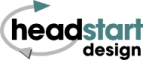How Editing Works
Editing your website is easy.
Once your website has been created, we will email you with a special link and password to provide access to your website in Edit Mode
Our unique software allows you to edit your website without having any design or technical skills. You can change all the text and photos simply by clicking on them with your right mouse button.
Editing Text
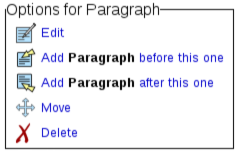
Simply navigate to the page you want to change and click the text with your right mouse button for a list of options.
You will be given the choice to edit the text, add new blocks of text, delete text or move it to another location on the page.
See the editing instructions page for more details on how to add additional formatting to your text such as bold, italics, bullet points and links.
Editing Images
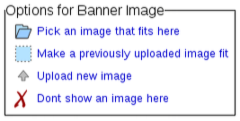
Just like editing text, you simply click the image you want to change with your right mouse button for a list of options.
You can choose images that have already been uploaded, or upload new photos and use our cropping feature to make them the perfect fit for your web page.
Advanced Text Formatting
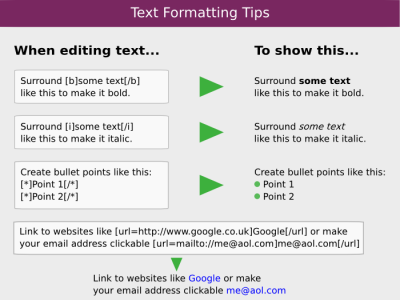
Click the image for a larger version.
This images demonstrates how you can add bold, italics and bullet points to your text. We advise you use these options sparingly as their overuse will make your page more cluttered and less readable.
The image also demonstrates how you can link to other pages or websites and email addresses.
Search Engine Optimisation
Learn the basics of how to optimise your website to rank better on search engines in our S.E.O. article
Also remember...
Your website has standard pages for Terms & Conditions and Privacy. You will find links to them at the bottom of every page. You need to add your company name to these pages, and you may also want to amend them to accurately reflect the terms of doing business with your company.
The social icons are configured with dummy values. Right click on any of the social icons and paste the links to your business Facebook and Twitter pages etc. Delete the entry for social sites that you do not have profile pages on.