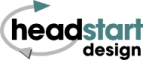Editing Instructions
View the 4 lessons below for details on how to edit your website.
Then see the other images for page-specific editing tips. These graphics show a representation of the page layout and use icons and a key to describe what you can edit on the page.


Lesson 1. An introduction to our content management system and how to get started with your editing.
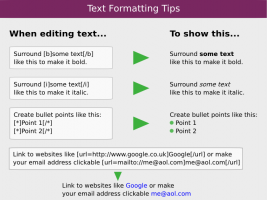
Lesson 4. Learn formatting techniques that can be used wherever you enter text.
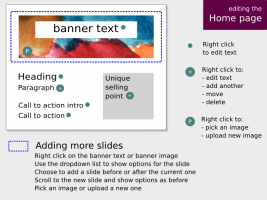
Homepage - Banner images are decorative, their edges include text or important information in the image.
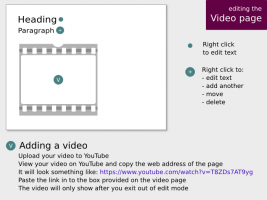
Featured video page - Videos need to be uploaded to YouTube first. It's free to host your videos on YouTube.
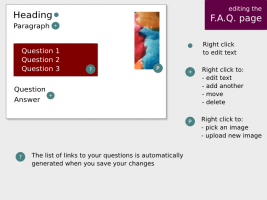
F.A.Q. page - Answer commonly asked questions on this page.


Lesson 2. How to change the text on your website.
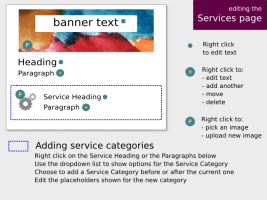
Services page - Create categories for each type of service and a full description for each.
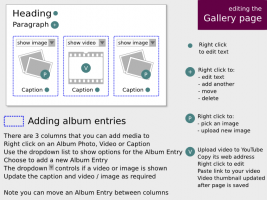
Gallery page Upload videos to YouTube first. Organise your media over the 3 columns so that the columns are a similar height.
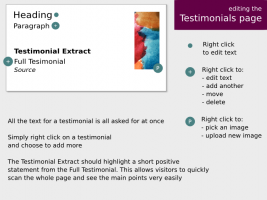
Testimonials page - try to keep getting testimonials from new customers to keep this page fresh and relevant.
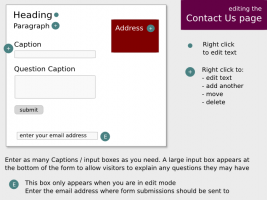
Contact us page - Ask your visitors to provide the information you need to quickly respond to their query.


Lesson 3. How to add images to your website.
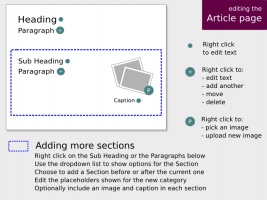
Articles page - Articles consist of one or more sections. Add a section whenever you want to include another image or sub heading.
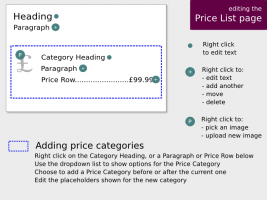
Price list page - Create categories of prices and as many price rows as you need in each category.
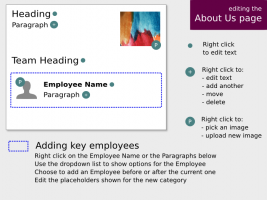
About us page - Tell people about your business and key people that they will be dealing with. Don't be shy - include staff photos.